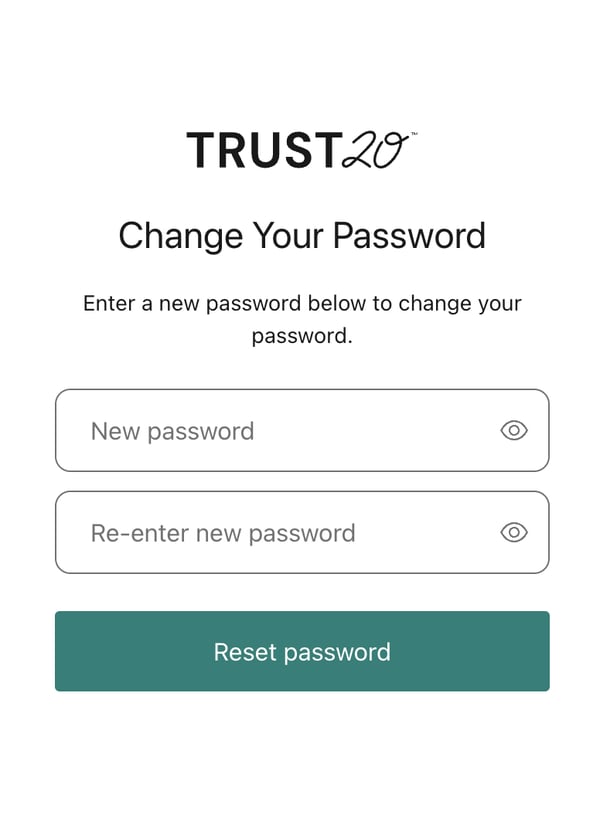I paid for a course but I didn’t get any login information. What should I do?
Check for a confirmation email in your inbox and spam folder. You can also log in by clicking the “Login” button on the top right of our website trust20.co.
You should have received an order confirmation email from Trust20 with the link to log in. If you don’t see our email in your inbox, you might find that our email ended up in your spam folder instead.
You can also log in at https://login.trust20.co/ using your email address as your username and then clicking “Start Learning,”
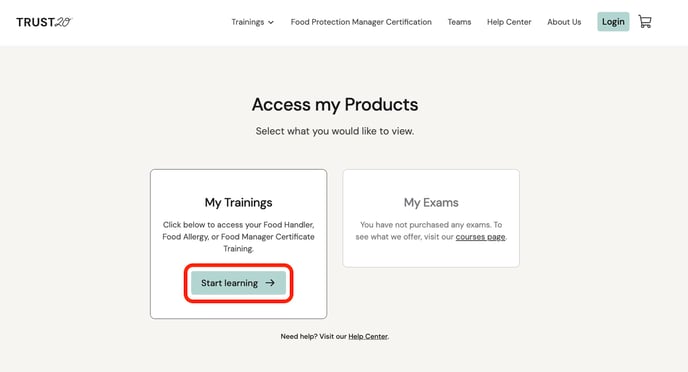
or by clicking the “Login” button on the top right of our website trust20.co.
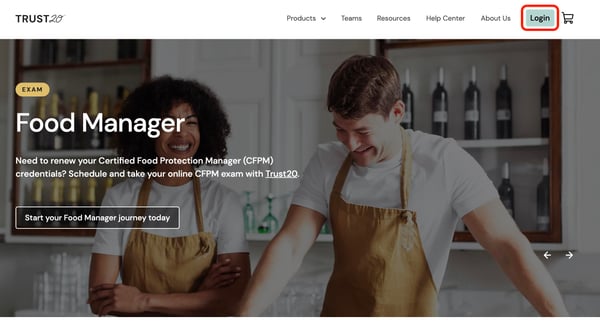
When you log in for the first time, you will need to select “Forgot your password.”
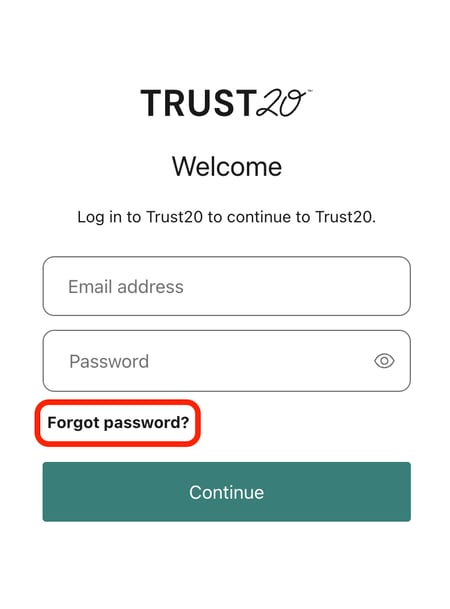
Enter your email address in the field and then click “Continue.”
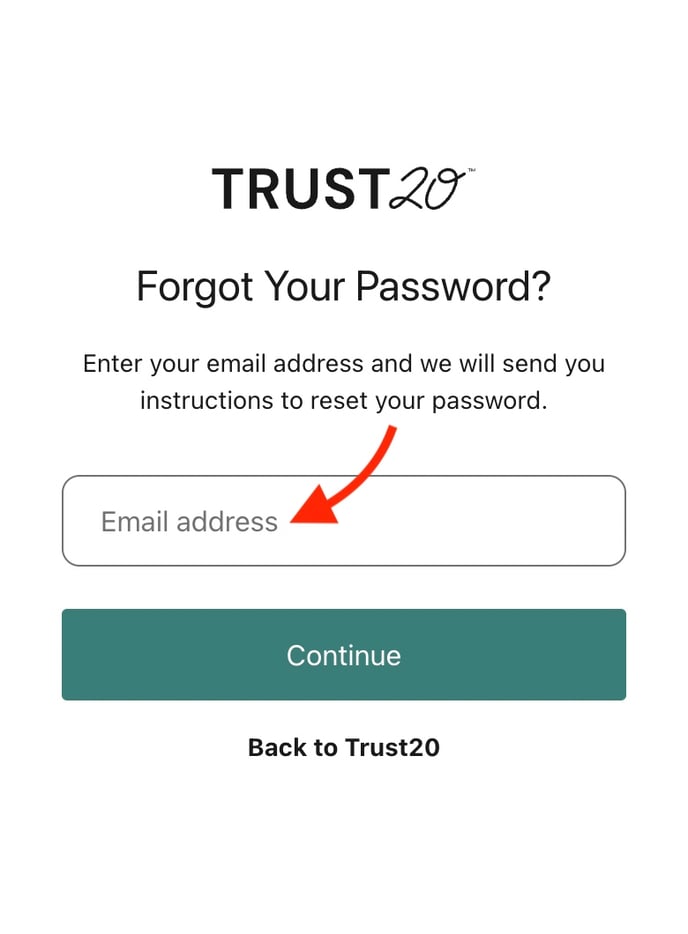
An email will be sent to you from support@trust20.co. Click the link in the email.
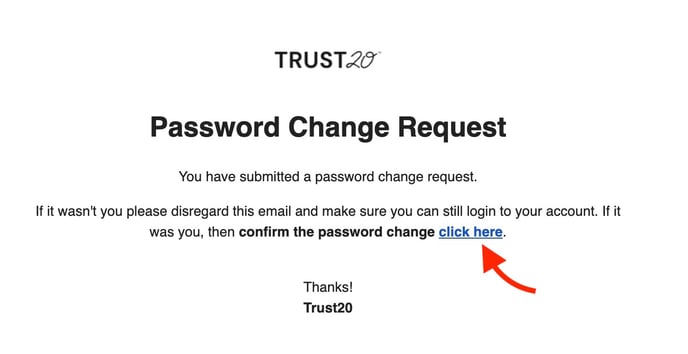
You will need to enter your new password in both fields labeled “New Password” and “Re-enter new password”. Click “Reset password” to save your changes. You are now able to log in to your account.