My internet stopped working during my course, assessment, and/or exam, what should I do?
Once your connection is restored you will be able to resume your course or assessment where you left off. You will need to contact Meazure Learning regarding your CFPM exam.
If you lose access to your internet connection, check your computer and router settings to try to restore access. Once you are able to connect to the internet again, you will be able to resume your course and pick up where you left off.
Check your wifi and router settings before you begin an attempt on your final assessment so you do not risk losing the progress you have made.
Resuming course and finishing assessment
Once you are connected to the internet again, you may need to log back in to the training platform. When you are logged in, you can access the assessment again by clicking the course under “My Courses.”
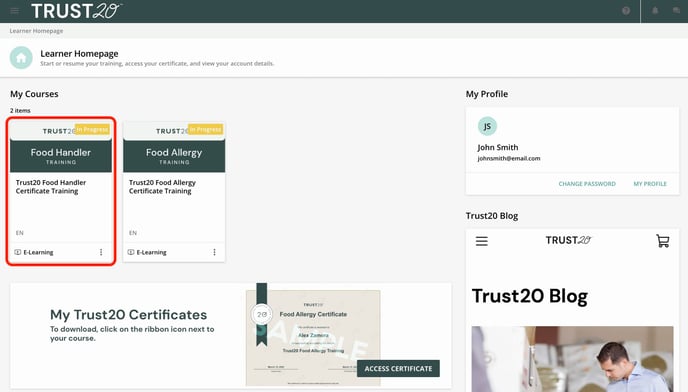
Select the button that says “Finish Training.”
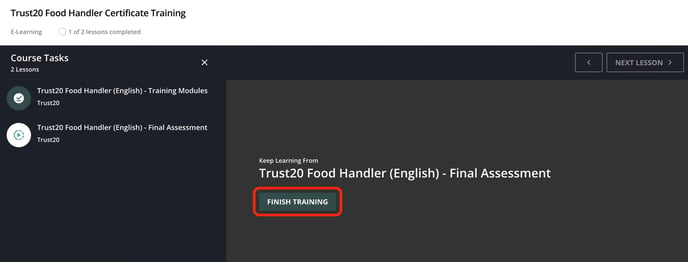
Then select “Start Learning Now” to resume your final assessment.
 Frozen course
Frozen course
If the internet issue caused your course to freeze, there are two ways you can contact our support team to get your course functioning again.
1. Scroll to the bottom of the learner homepage and select the “Visit Help Center” button.
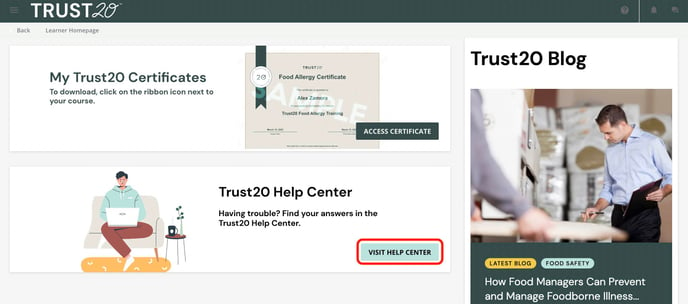 This will take you to our Help Center, which you can also access on our website homepage.
This will take you to our Help Center, which you can also access on our website homepage.
2. From our website homepage, select “Help Center” from the top right.
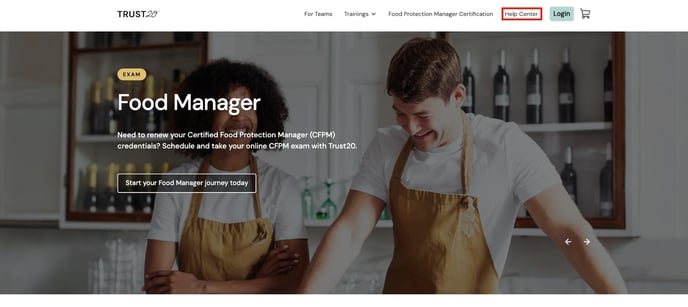
Scroll down to the bottom of the Help Center homepage and click the “Contact Us” option.
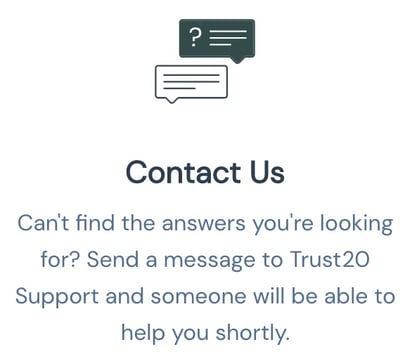
Fill in the empty fields with the name and email address that is registered to your account. In the message field, simply let us know that your course seems stuck because you had an issue with your internet, and we will help fix it as soon as possible.
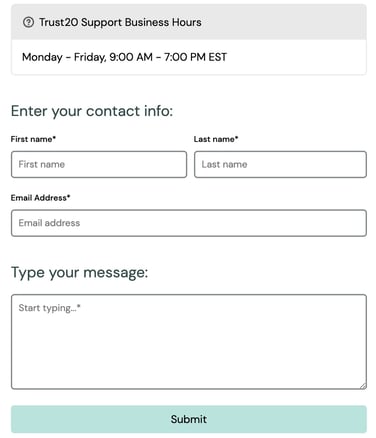
If you are taking a Certified Food Protection Manager exam with an online proctor you will need to contact Meazure Learning to continue your exam and ensure that no testing rules have been breached. You can learn how to contact Meazure Learning HERE.