The platform froze while I was taking my assessment and/or exam, what should I do?
Contact Trust20 Support for help with your Food Handler, Food Allergy, or Food Manager Assessments. Contact ProctorU for help with your Certified Food Protection Manager Exam.
We're sorry – it is incredibly stressful and frustrating to have the platform freeze in the middle of your assessment or exam! If your Food Handler, Food Allergy, or Food Manager Assessment has frozen, you can contact our support team who will fix this issue as soon as possible.
If you are having a problem with your Certified Food Manager Exam, you will need to contact ProctorU for help.
Please note that the business hours for Trust20 Support are Monday through Friday from 9:00 AM - 7:00 PM EST. Someone will respond to you as soon as possible.
There are two ways you can contact Trust20 Support for help with your Food Handler, Food Allergy, or Food Manager Assessment.
1. Scroll to the bottom of the learner homepage and select the “Visit Help Center” button.
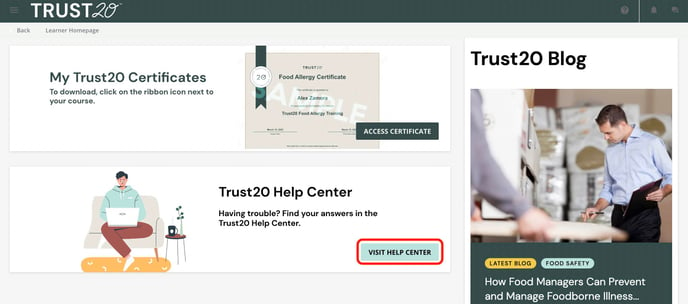
This will bring you to our Help Center, which you can also access from our website homepage.
2. From our website homepage, select “Help Center” from the top right.
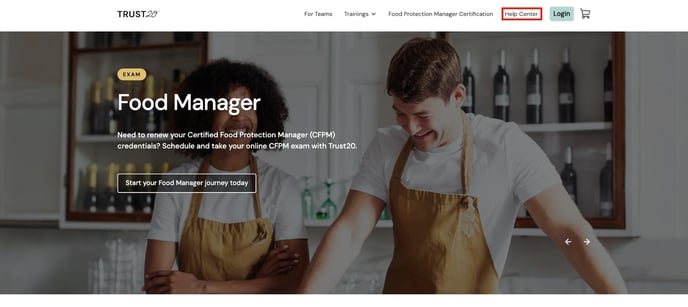
Scroll down to the bottom of the Help Center homepage and click the “Contact Us” option.
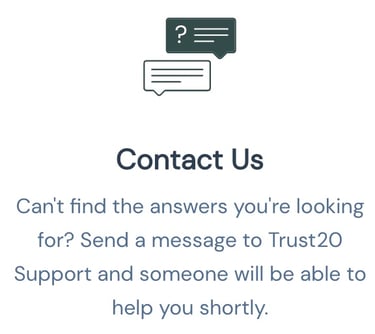
Fill in the empty fields with the name and email address that is registered to your account. In the message field, simply let us know that your course is frozen and we will help fix it as soon as possible.
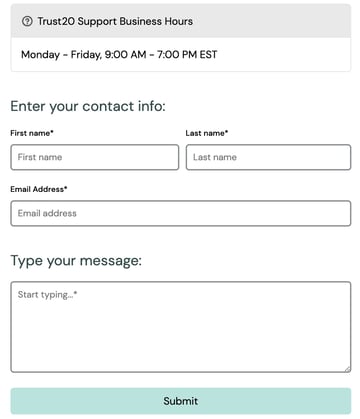
If you need to step away from your assessment and come back to it later, make sure to log out of the course completely to ensure that your progress is saved.