I purchased my course in the wrong language, what can I do?
You will need to contact Trust20 Support to have your enrollment updated.
By email
Send an email to Trust20 Support at help@trust20.co. In your email, be sure to include which language you would like your course to be enrolled in, as well as the name and email address that you registered your account under when you first purchased the course.
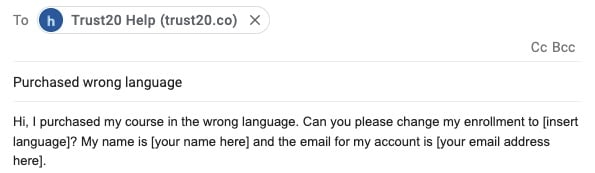
Contact Us form
Select “Help Center” on the top right corner of the website home page.

Scroll to the bottom of the page and click “Contact Us.”
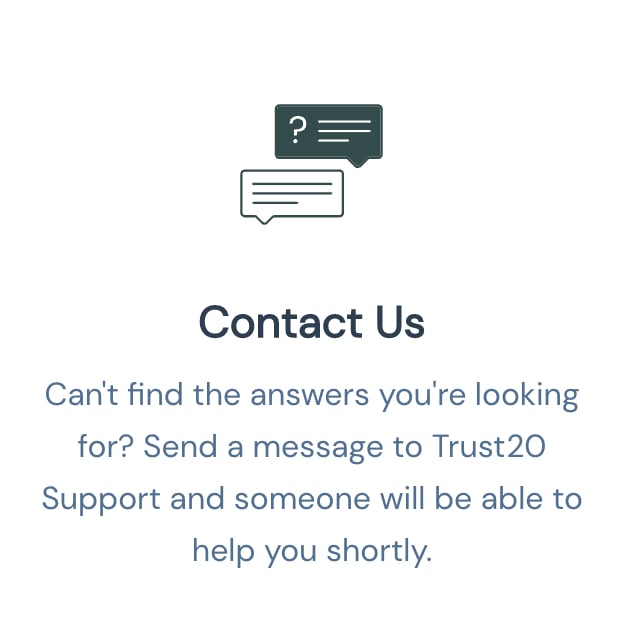
Fill in the empty fields with your contact information, ensuring your email address is the same one registered to your Trust20 account. In the message field, include your name and the language you would like your course to be enrolled in.
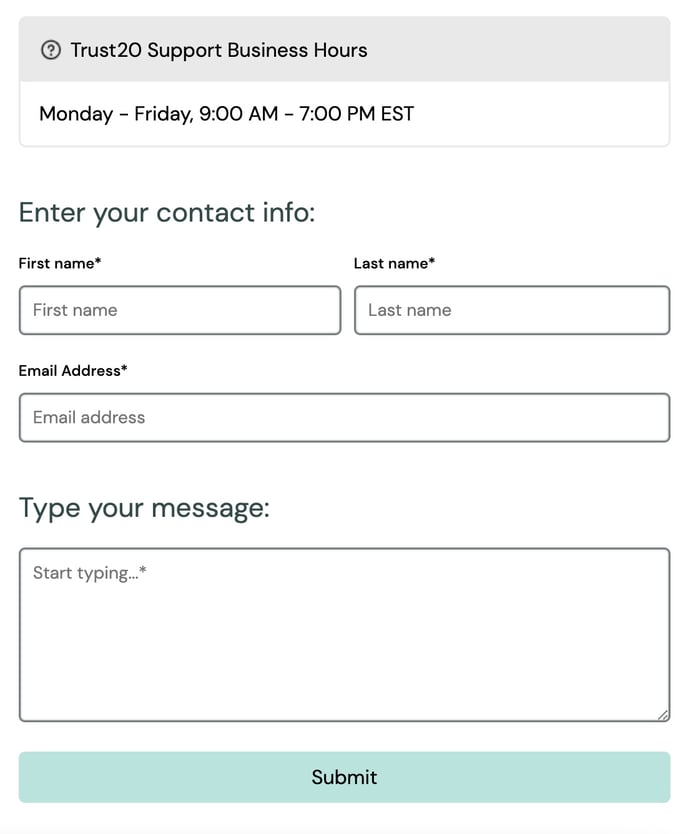
Once Trust20 Support has received your message, they will change your enrollment to the correct language and send you an email confirming the change has been made to your account.
Please note that the business hours for Trust20 Support are Monday through Friday from 9:00 AM - 7:00 PM EST. Someone will respond to you as soon as possible.