What will I receive after completing my Food Handler Certificate training and passing the assessment?
You will receive a digital copy of your Food Handler Certificate.
Congratulations email
After passing the final assessment with a 75% score or higher, we will send you an email to congratulate you on earning your Food Handler Certificate. You will have immediate access to your new certificate which you can keep with you as a digital copy or you can print it out if you need to bring a physical copy to your workplace. Individuals who receive a food handler certificate have demonstrated basic knowledge of the food safety topics covered in the course. To download a copy of your new certificate, you can scroll to the bottom of the email and click the button that says “Login to Download Certificate.”
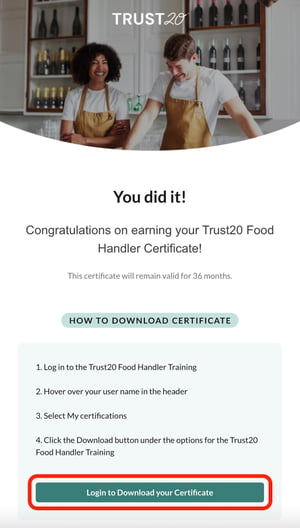
This link from the email will take you to the learner platform homepage, which you can alternatively access directly through this link: https://learn.trust20.co/learn.
Downloading your certificate on desktop
There are two ways to access your certificate on a desktop or laptop browser.
Option 1
This link from the email will take you to the learner platform homepage, which you can alternatively access directly through this link: login.trust20.co.
Enter your login credentials and then click “Start Learning” to access the training platform.
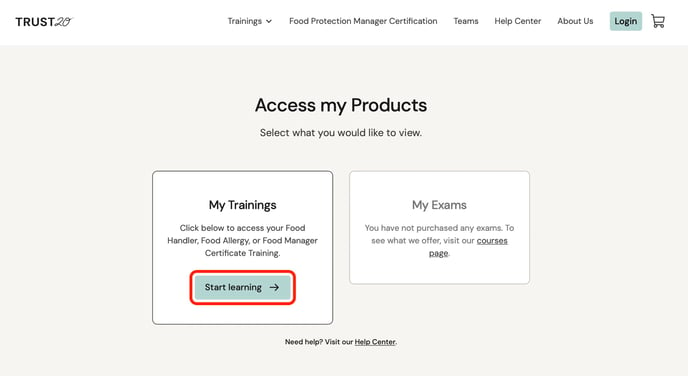
From the home page, click on your completed course under “My Courses.”
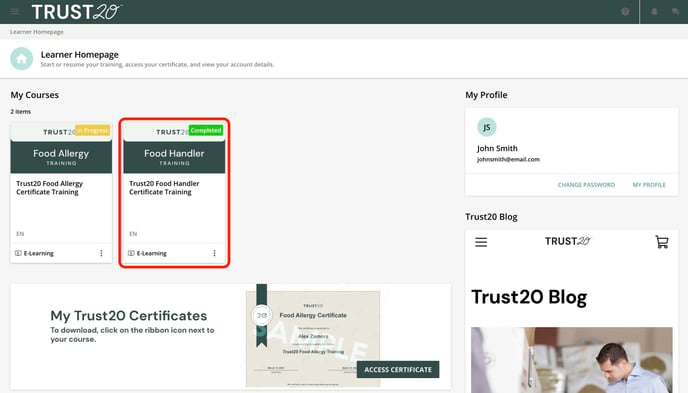 Select “Download your certificate” from the right panel of the screen. This will download your certificate as a PDF to your computer. Once the file downloads, you can click it to view your certificate.
Select “Download your certificate” from the right panel of the screen. This will download your certificate as a PDF to your computer. Once the file downloads, you can click it to view your certificate.

Option 2
Select “Access Certificate” from the homepage.
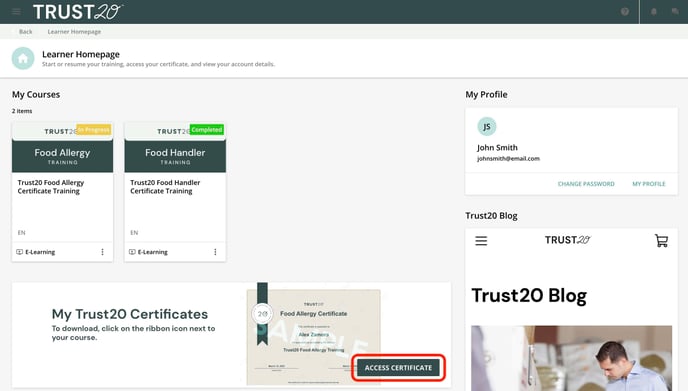
Select the ribbon icon all the way on the right next to your course score. Once the file downloads, you can click it to view your certificate.
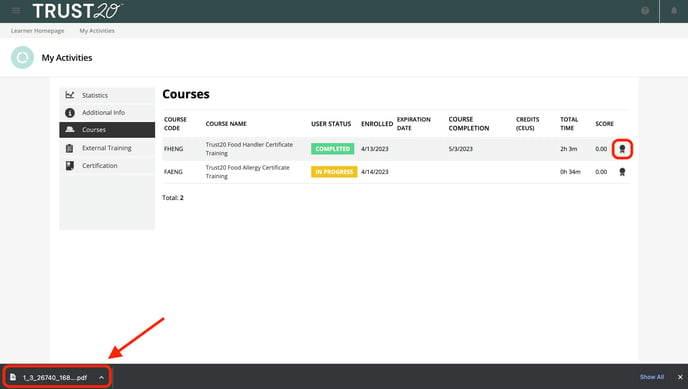
Downloading your certificate on our mobile app
If you are using our mobile app, click on your completed course under “My Courses” from the learner homepage. Select “View Trust20 Certificate.”
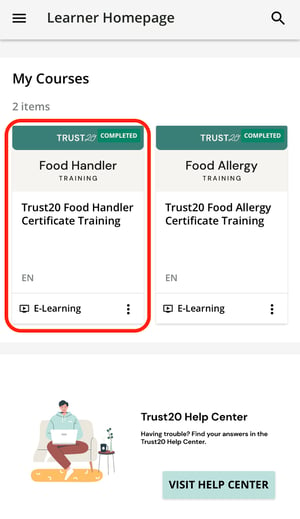
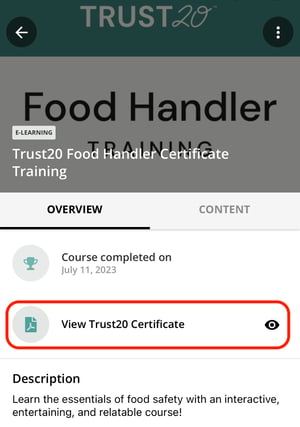
Your certificate will be displayed, and you can either take a screenshot of it to save it as a photo to your phone or select “Share” to save it as a PDF file to your phone. You can also send a copy to your manager by attaching the file to an outgoing email.
