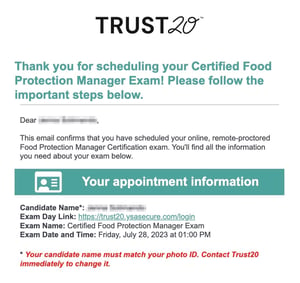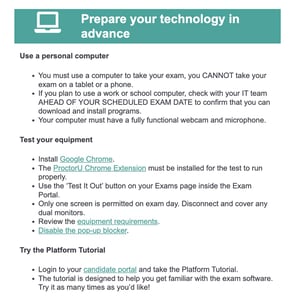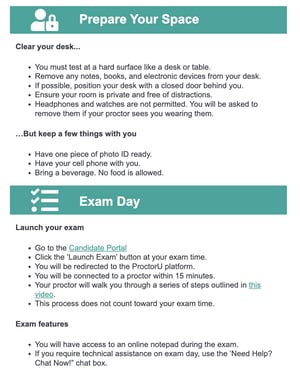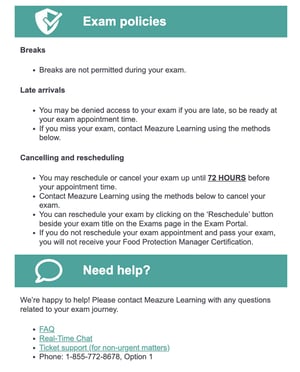You can schedule your CFPM exam session after logging into your account on Meazure Learning.
Schedule CFPM Exam
Follow this link to log into the testing platform using your email as the username: https://trust20.ysasecure.com/login
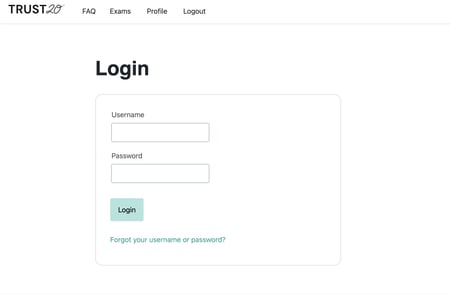 Once logged in, you can schedule your remotely proctored CFPM exam with just a few simple steps!
Once logged in, you can schedule your remotely proctored CFPM exam with just a few simple steps!
1. Click “Exams” on the top of the page, and then click “Book” to schedule your exam.
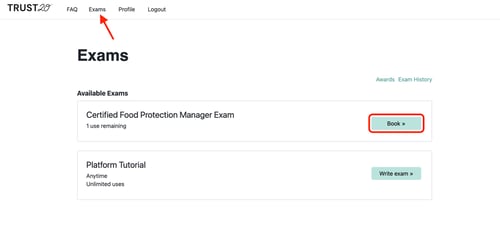
2. Select the “Online Proctoring” tab and then click the dropdown menu to select your time zone.
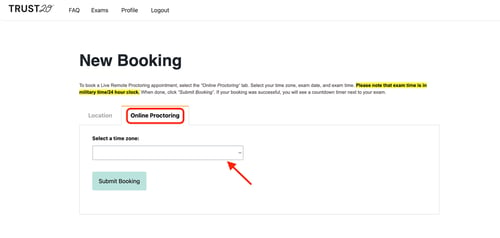
3. Select the day from the calendar that you would like to take your exam. Available days will appear darker grey on the calendar.
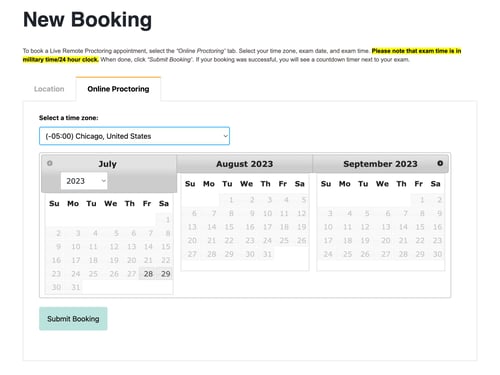
4. Once you select the day, you can choose what time works best for you. Please note that the exam times are listed in military time (24 hour clock). After choosing the time, click “Submit Booking.”
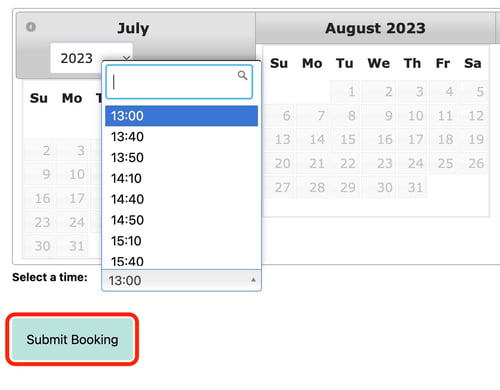 5. When you select “Exams” from the top of the testing platform, you will now see your scheduled CFPM exam under “Appointments” with a countdown.
5. When you select “Exams” from the top of the testing platform, you will now see your scheduled CFPM exam under “Appointments” with a countdown.
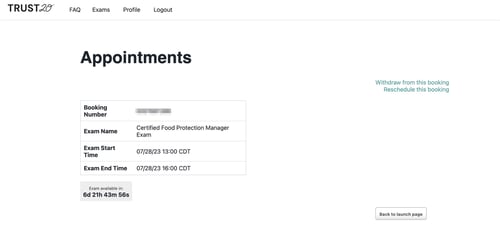
You will receive an email after you schedule your exam with important information about preparing your technology in advance, preparing your space, what to expect on exam day, and exam policies. Be sure to read through the email thoroughly well in advance of your exam so that you feel confident and prepared on exam day.