How do I update the language settings on my account?
You can adjust the language on your account by changing the settings in your profile.
If you need to adjust the language settings of your account, you can do so easily by either using your internet browser translation, or by following the instructions below.
From the learner homepage, select “My Profile” on the far right side of the page.
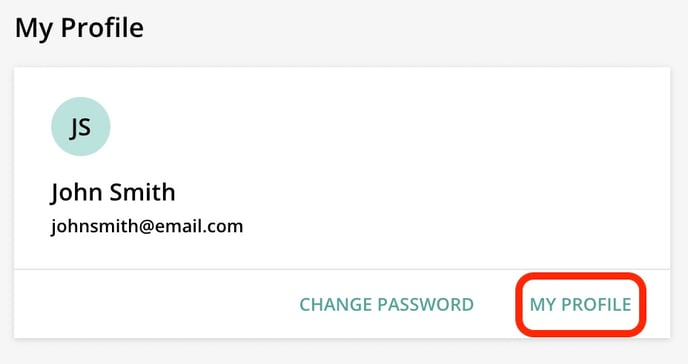
Select “Preferences” from the menu on the left.
Choose your desired language from the options - English, French, Simplified Chinese, Spanish, or Spanish LATAM.
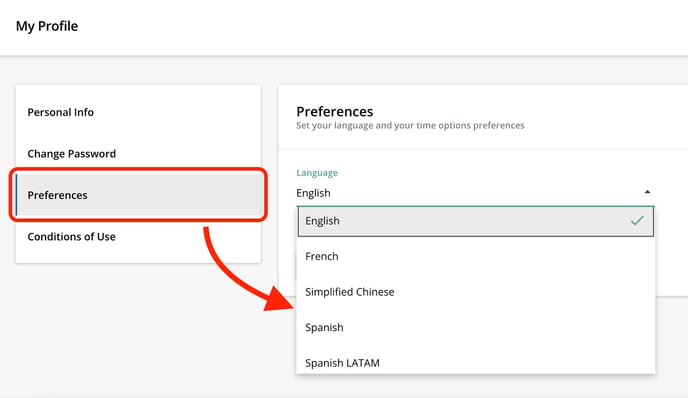
Click “Save Changes.”
