How do I log in to my training for the first time?
After purchasing a course from Trust20, you will receive a purchase confirmation email with a link to log in to your account. Select “Access the Course” from the bottom of that email.
You are in need of a Food Handler or Food Allergy Certificate and you have decided to purchase a certificate training course from Trust20. Great! Now what?
Welcome Email
Logging into your account for the first time and beginning your course is quick and easy. After purchasing a course from Trust20, you will receive a purchase confirmation email with a link to log in to your account. Select “Access the Course” from the bottom of the email.
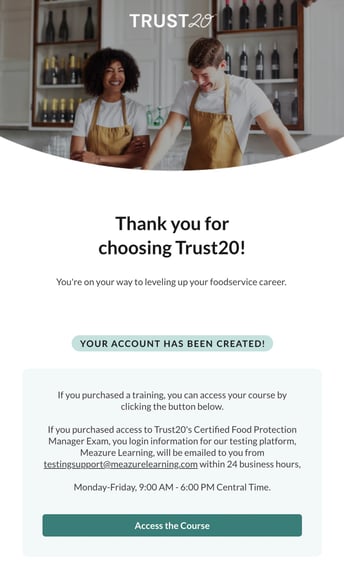
Mobile App
It is recommended to download our partner app, Go.Learn if you plan to take the course from a mobile device instead of using a mobile browser like Google Chrome or Safari. The app will ensure the best experience on the mobile device. You can find out more about the mobile app here.
Log in link
Alternatively, you can log in through this link: login.trust20.co.
When you log in for the first time, you will need to reset your password. Select “Forgot password?” to continue.
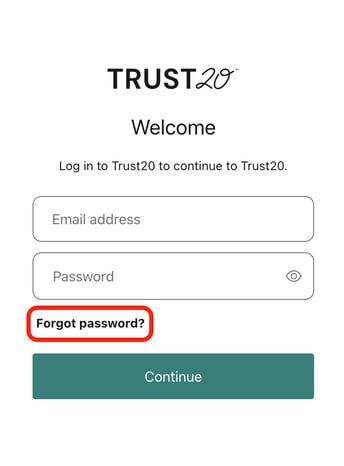
Enter your email address in the field and then click “Continue”.
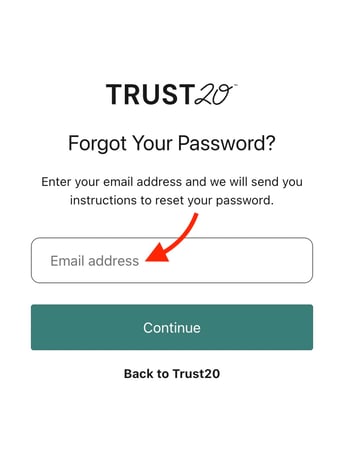
An email will be sent to you from support@trust20.co. Click the link in the email.
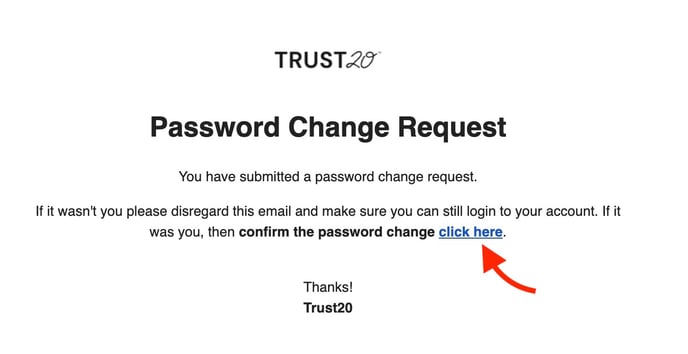
You will need to enter your new password in both fields labeled “New Password” and “Re-enter new password”. Click “Reset Password” to save your changes.
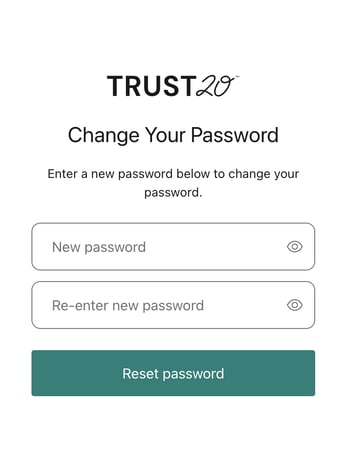
You can now log in to your account and access your course!