Why am I being asked to reset my password?
Trust20 has upgraded our learning platform and released a security update that requires learners to reset their passwords.
Trust20 has recently released two updates that may require learners to reset their passwords the first time they log in after these updates have been implemented. If you need help with resetting your password, you can find detailed instructions on how to do so here.
Talent to Docebo transition for existing users
Trust20 made the decision to transition to a new learning platform in February 2023 for better functionality and experience for our learners. If you took a course with us prior to February 2023, you might be confused if you are logging in now and realizing that the learner homepage looks different. Don’t worry! Your account information is up to date on our new platform and you can continue to access your certificate.
You can now log in through this link http://learn.trust20.co/learn using the same email address as your username. You may be prompted to reset your password when logging into the new platform for the first time. You can also log in directly from our website by clicking the “Login” button at the top right.
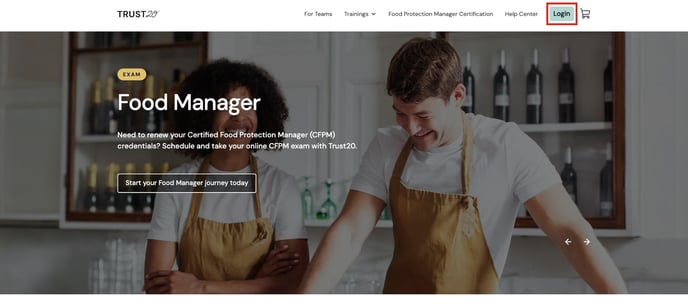
To download a copy of your certificate from our platform, you can find detailed instructions on how to do so here.
If you are having trouble navigating the learning platform, you can contact our support team here at any time for further assistance.
Security update
Trust20 also recently implemented a security update to our learning platform. This update won't impact your learning experience, however you will need to reset your password the next time you attempt to log in to your account.
Need help with resetting your password? You can find detailed instructions on how to do so here.